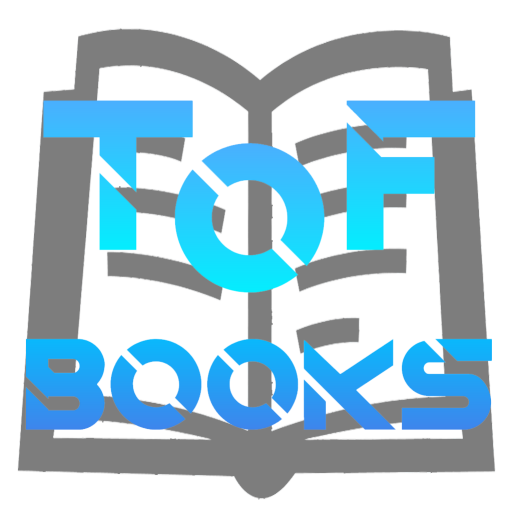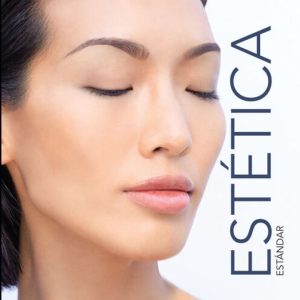Buy Guide to Operating Systems, 6th Edition PDF ebook by author Greg Tomsho – published by Cengage Learning in 2021 and save up to 80% compared to the print version of this textbook. With PDF version of this textbook, not only save you money, you can also highlight, add text, underline add post-it notes, bookmarks to pages, instantly search for the major terms or chapter titles, etc.
You can search our site for other versions of the Guide to Operating Systems, 6th Edition PDF ebook. You can also search for others PDF ebooks from publisher Cengage Learning, as well as from your favorite authors. We have thousands of online textbooks and course materials (mostly in PDF) that you can download immediately after purchase.
Note: e-textBooks do not come with access codes, CDs/DVDs, workbooks, and other supplemental items.
eBook Details:
Full title: Guide to Operating Systems, 6th Edition
Edition: 6th
Copyright year: 2021
Publisher: Cengage Learning
Author: Greg Tomsho
ISBN: 9780357433966, 9780357433966
Format: PDF
Description of Guide to Operating Systems, 6th Edition:
Master the fundamental concepts of computer operating systems with Tomsho’s GUIDE TO OPERATING SYSTEMS, 6th Edition. An excellent resource for training across different operating systems, this practical text equips you with key theory and technical information as you work with today’s most popular operating systems, including Windows, macOS and Linux platforms. You will learn how general operating systems are organized and function as well as gain hands-on experience with OS installation, upgrading and configuration. Processors, file systems, networking, virtualization, security, device management, storage, OS maintenance and troubleshooting are explored in detail. Content also covers Windows 10 and earlier Windows client OSs, Windows Server 2019 and earlier Windows server OSs, Fedora Linux, and macOS Mojave and earlier.Important Notice: Media content referenced within the product description or the product text may not be available in the ebook version.
Table of Contents of Guide to Operating Systems, 6th Edition PDF ebook:
Brief ContentsTable of ContentsIntroductionModule 1: Operating Systems FundamentalsAn Introduction to Operating SystemsOperating System CategoriesOperating System RolesPrimary Operating System ComponentsA Short History of Operating SystemsCurrent General-Purpose Operating SystemsModule SummaryKey TermsReview QuestionsHands-On ProjectsCritical ThinkingCritical Thinking: Case ProjectsModule 2: Modern Client and Server Operating SystemsMicrosoft Operating SystemsCurrent Microsoft Operating SystemsUNIX and UNIX-Like Operating SystemsMac OSsModule SummaryKey TermsReview QuestionsHands-On ProjectsCritical Thinking: Case ProjectsModule 3: The Central Processing Unit (CPU)CPU FundamentalsCPU DesignModern Processors for PCs and ServersModule SummaryKey TermsReview QuestionsHands-On ProjectsCritical Thinking: ActivitiesModule 4: File SystemsFile System FunctionsWindows File SystemsThe Linux File SystemMacOS File SystemsModule SummaryKey TermsReview QuestionsHands-On ProjectsCritical Thinking: ActivitiesCritical Thinking: Case ProjectsModule 5: Installing Operating SystemsPreparing to Install an Operating SystemPerforming an Operating System InstallationModule SummaryKey TermsReview QuestionsHands-On ProjectsCritical Thinking: ActivitiesCritical Thinking: Case ProjectsModule 6: Devices and Device DriversI/O Device Communication and CategoriesWhy an OS Needs Device DriversDevice Driver InstallationInstalling PrintersModule SummaryKey TermsReview QuestionsHands-On ProjectsCritical Thinking: ActivitiesCritical Thinking: Case ProjectsModule 7: Using and Configuring Storage DevicesAn Overview of Computer StorageConfiguring Local StorageTypes of VolumesCloud StorageTapes and Tape DrivesStorage Management ToolsModule SummaryKey TermsReview QuestionsHands-On ProjectsCritical Thinking: Case ProjectsModule 8: Virtualization and Cloud Computing FundamentalsVirtualization FundamentalsHosted VirtualizationBare-Metal VirtualizationApplication VirtualizationCloud ComputingModule SummaryKey TermsReview QuestionsHands-On ProjectsCritical Thinking: ActivitiesCritical Thinking: Case ProjectsModule 9: Network Fundamentals and ConfigurationThe Fundamentals of Network CommunicationNetwork TerminologyNetwork Device FundamentalsNetwork Protocol FundamentalsIntroducing the OSI Model of NetworkingConfiguring Networking in an Operating SystemModule SummaryKey TermsReview QuestionsHands-On ProjectsCritical Thinking: ActivitiesCritical Thinking: Case ProjectsModule 10: Account and Resource ManagementFile and Printer SharingManaging User and Group AccountsSecuring Shared ResourcesModule SummaryKey TermsReview QuestionsHands-On ProjectsCritical Thinking: ActivitiesCritical Thinking: Case ProjectsModule 11: Securing and Maintaining an Operating SystemDevising an Operating System Security PolicySecuring Access to Data on a ComputerSecuring a Computer with a Host FirewallMaintaining an Operating SystemMaking BackupsModule SummaryKey TermsReview QuestionsHands-On ProjectsCritical Thinking: ActivitiesCritical Thinking: Case ProjectsAppendix A: Operating System Command-Line CommandsGlossaryIndex