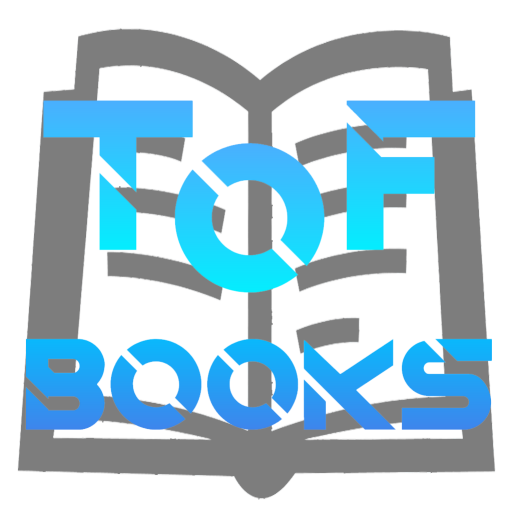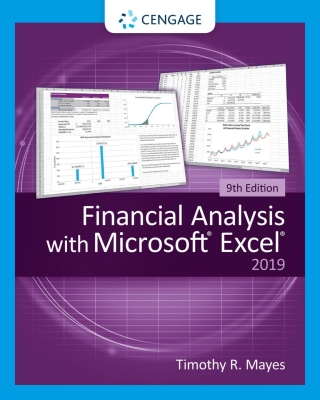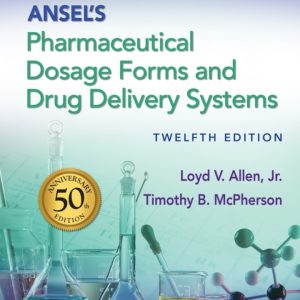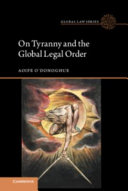Buy Financial Analysis with Microsoft Excel, 9th Edition PDF ebook by author Timothy R. Mayes – published by Cengage Learning in 2021 and save up to 80% compared to the print version of this textbook. With PDF version of this textbook, not only save you money, you can also highlight, add text, underline add post-it notes, bookmarks to pages, instantly search for the major terms or chapter titles, etc.
You can search our site for other versions of the Financial Analysis with Microsoft Excel, 9th Edition PDF ebook. You can also search for others PDF ebooks from publisher Cengage Learning, as well as from your favorite authors. We have thousands of online textbooks and course materials (mostly in PDF) that you can download immediately after purchase.
Note: e-textBooks do not come with access codes, CDs/DVDs, workbooks, and other supplemental items.
eBook Details:
Full title: Financial Analysis with Microsoft Excel, 9th Edition
Edition: 9th
Copyright year: 2021
Publisher: Cengage Learning
Author: Timothy R. Mayes
ISBN: 9780357131145, 9780357131145
Format: PDF
Description of Financial Analysis with Microsoft Excel, 9th Edition:
Gain the hands-on experience and knowledge to solve real financial problems while taking your Excel spreadsheet skills to a new level with Mayes’ FINANCIAL ANALYSIS WITH MICROSOFT EXCEL, 9E. This edition provides a reader-friendly solid foundation in corporate finance while teaching you to maximize the spreadsheet tools that professionals use every day. Packed with interesting examples, this edition covers today’s most important corporate finance topics and tools, including financial statements, budgets, the Security Market Security Line, pro forma financial statements, cost of capital, Visual Basic Applications (VBA) programming and Excel pivot tables. You study the latest information on time series forecasting and work with the Get & Transform feature to process large data files. This edition’s self-directed learning approach and numerous self-study tools let you strengthen spreadsheet skills while equipping you with the expertise today’s employers want in corporate finance.Important Notice: Media content referenced within the product description or the product text may not be available in the ebook version.
Table of Contents of Financial Analysis with Microsoft Excel, 9th Edition PDF ebook:
ContentsPrefaceChapter 1: Introduction to ExcelStarting Microsoft ExcelParts of the Excel ScreenNavigating the WorksheetEntering FormulasUsing Excel’s Built-In FunctionsCreating GraphicsPrintingUsing Excel with Other ApplicationsQuitting ExcelBest Practices for Spreadsheet ModelsSummaryProblemsInternet ExerciseChapter 2: The Basic Financial StatementsThe Income StatementThe Balance SheetImproving Readability: Custom Number FormatsCommon-Size Financial StatementsBuilding a Statement of Cash FlowsSummaryProblemsInternet ExerciseChapter 3: Financial Statement Analysis ToolsLiquidity RatiosEfficiency RatiosLeverage RatiosCoverage RatiosProfitability RatiosFinancial Distress PredictionUsing Financial RatiosEconomic Profit Measures of PerformanceSummaryProblemsInternet ExerciseChapter 4: The Cash BudgetThe Worksheet AreaCollections and DisbursementsCalculating the Ending Cash BalanceAdding Interest and Investment of Excess CashSummaryProblemsChapter 5: Financial Statement ForecastingThe Percent of Sales MethodUsing Iteration to Eliminate DFNOther Forecasting MethodsSummaryProblemsInternet ExercisesChapter 6: Forecasting Sales with Time Series MethodsTime Series DecompositionTime Series Forecasting TechniquesTime Series Forecasting Using Regression AnalysisSummaryProblemsInternet ExerciseChapter 7: Break-Even and Leverage AnalysisBreak-Even PointsUsing Goal Seek to Calculate Break-Even PointsLeverage AnalysisLinking Break-Even Points and Leverage MeasuresSummaryProblemsInternet ExerciseChapter 8: The Time Value of MoneyFuture ValuePresent ValueAnnuitiesGraduated AnnuitiesUneven Cash Flow StreamsNonannual Compounding PeriodsSummaryProblemsChapter 9: Common Stock ValuationWhat Is Value?Fundamentals of ValuationDetermining the Required Rate of ReturnValuing Common StocksAlternative Discounted Cash Flow ModelsRelative Value ModelsPreferred Stock ValuationSummaryProblemsInternet ExerciseChapter 10: Bond ValuationBond ValuationBond Return MeasuresThe U.S. Treasury Yield CurveBond Price SensitivitiesDuration and ConvexitySummaryProblemsInternet ExerciseChapter 11: The Cost of CapitalThe Appropriate “Hurdle” RateWACC Calculations in ExcelCalculating the Component CostsUsing Excel to Calculate the Component CostsThe Role of Flotation CostsThe Marginal WACC CurveSummaryProblemsInternet ExerciseChapter 12: Capital BudgetingEstimating the Cash FlowsCalculating the Relevant Cash FlowsMaking the DecisionSensitivity and Scenario AnalysisThe Optimal Capital BudgetSummaryProblemsChapter 13: Risk and Capital BudgetingReview of Some Useful Statistical ConceptsUsing Excel to Measure RiskIntroducing UncertaintySummaryProblemsChapter 14: Portfolio Statistics and DiversificationPortfolio Diversification EffectsDetermining Portfolio Risk and ReturnPortfolios with More Than Two SecuritiesThe Efficient FrontierThe Capital Market LineUtility Functions and the Optimal PortfolioThe Capital Asset Pricing ModelSummaryProblemsInternet ExerciseChapter 15: Writing User-Defined Functions with VBAWhat Is a Macro?The Visual Basic EditorThe Parts of a FunctionWriting Your First User-Defined FunctionWriting More Complicated FunctionsDebugging VBA CodeCreating Excel Add-InsBest Practices for VBASummaryProblemsChapter 16: Analyzing Datasets with Tables and Pivot TablesCreating and Using an Excel TableUsing Get & TransformUsing Pivot TablesPivot Tables for Financial StatementsExtracting Data from a Pivot TableSummaryProblemsInternet ExerciseAppendix: Directory of User-Defined Functions in FameFncs.xlamIndex