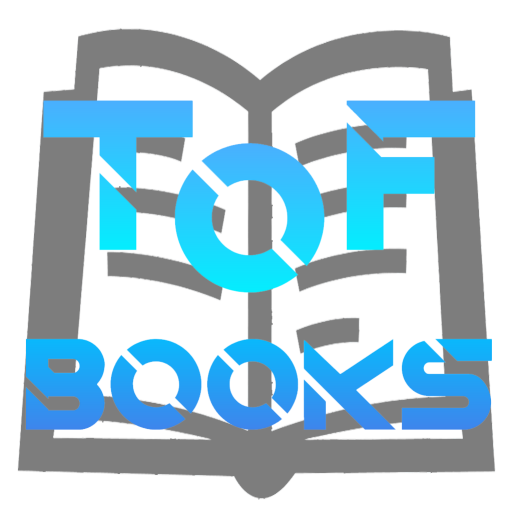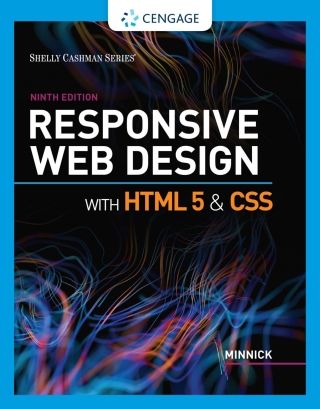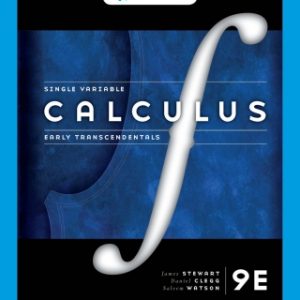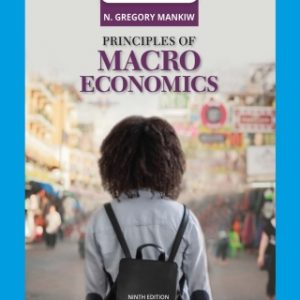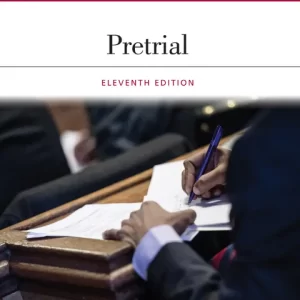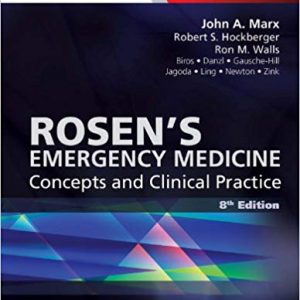Buy Responsive Web Design with HTML 5 & CSS, 9th Edition PDF ebook by author Jessica Minnick – published by Cengage Learning in 2021 and save up to 80% compared to the print version of this textbook. With PDF version of this textbook, not only save you money, you can also highlight, add text, underline add post-it notes, bookmarks to pages, instantly search for the major terms or chapter titles, etc.
You can search our site for other versions of the Responsive Web Design with HTML 5 & CSS, 9th Edition PDF ebook. You can also search for others PDF ebooks from publisher Cengage Learning, as well as from your favorite authors. We have thousands of online textbooks and course materials (mostly in PDF) that you can download immediately after purchase.
Note: e-textBooks do not come with access codes, CDs/DVDs, workbooks, and other supplemental items.
eBook Details:
Full title: Responsive Web Design with HTML 5 & CSS, 9th Edition
Edition: 9th
Copyright year: 2021
Publisher: Cengage Learning
Author: Jessica Minnick
ISBN: 9780357423943, 9780357423950
Format: PDF
Description of Responsive Web Design with HTML 5 & CSS, 9th Edition:
Readers discover the latest, industry-leading website development practices with this new book in the popular Shelly Cashman Series. For more than three decades, the Shelly Cashman Series has effectively introduced computer skills to millions of learners. Minnick’s RESPONSIVE WEB DESIGN WITH HTML 5 & CSS, 9th edition, combines best practices with the most up-to-date tools available. The new edition equips readers with a solid foundation in HTML, CSS and responsive web design while illuminating deeper conceptual issues essential to today’s field of web development. In addition, a range of projects logically build in complexity and ensure thorough understanding.Important Notice: Media content referenced within the product description or the product text may not be available in the ebook version.
Table of Contents of Responsive Web Design with HTML 5 & CSS, 9th Edition PDF ebook:
ContentsPrefaceTextbook Walk-ThroughChapter 1: Introduction to the Internet and Web DesignObjectivesIntroductionProject-Create a Basic WebpageExploring the InternetPlanning a WebsiteUnderstanding the Basics of HTMLUnderstanding the Role of Other Web Programming LanguagesUsing Web Authoring ToolsCreating a Basic WebpageChapter SummaryApply Your KnowledgeExtend Your KnowledgeAnalyze, Correct, ImproveIn the LabConsider This: Your TurnChapter 2: Building a Webpage Template with HTML 5ObjectivesIntroductionProject-Plan and Build a WebsiteDesigning a WebsiteUsing HTML 5 Semantic ElementsCreating a Webpage TemplateUsing Symbol EntitiesValidating HTML DocumentsCreating a Home Page Using a Webpage TemplateChapter SummaryApply Your KnowledgeExtend Your KnowledgeAnalyze, Correct, ImproveIn the LabConsider This: Your TurnChapter 3: Enhancing a Website with Images and LinksObjectivesIntroductionProject-Add Images and Links to a WebsiteAdding Images to a WebsiteExploring Div ElementsAdding Links to a WebpageAdding ListsChapter SummaryApply Your KnowledgeExtend Your KnowledgeAnalyze, Correct, ImproveIn the LabConsider This: Your TurnChapter 4: Designing Webpages with CSSObjectivesIntroductionProject-Format Webpages with CSSUsing Cascading Style SheetsUnderstanding Inline Elements and Block ElementsCreating an External Style SheetLinking an HTML Document to a CSS FileCreating a Webpage LayoutCreating Style Rules for Structural ElementsCreating Style Rules for ID SelectorsCreating Class AttributesCSS ResetImproving the Appearance of the Forward Fitness Club WebsiteAdding Comments to CSS FilesValidating CSS FilesChapter SummaryApply Your KnowledgeExtend Your KnowledgeAnalyze, Correct, ImproveIn the LabConsider This: Your TurnChapter 5: Responsive Design Part 1: Designing for Mobile DevicesObjectivesIntroductionProject-Redesign a Website for Mobile DevicesExploring Responsive DesignDesigning for Mobile DevicesUsing Responsive DesignCreating a Fluid LayoutFollowing a Mobile-First StrategyMobile-Friendly TestChapter SummaryApply Your KnowledgeExtend Your KnowledgeAnalyze, Correct, ImproveIn the LabConsider This: Your TurnChapter 6: Responsive Design Part 2: Designing for Tablet and Desktop DevicesObjectivesIntroductionProject-Use Media Queries to Design for Tablet and Desktop ViewportsUsing Media QueriesDesigning for Tablet ViewportsDesigning for Desktop ViewportsModifying BreakpointsUsing Dynamic Pseudo-ClassesUsing GradientsChapter SummaryApply Your KnowledgeExtend Your KnowledgeAnalyze, Correct, ImproveIn the LabConsider This: Your TurnChapter 7: Improving Web Design with New Page LayoutsObjectivesIntroductionProject-Use HTML 5 Structural Elements to Redesign a WebsiteUsing HTML 5 Semantic ElementsImproving Design with CSSRedesigning the Home PageUpdating the About Us PageCreating the Nutrition PageAdding a FaviconChapter SummaryApply Your KnowledgeExtend Your KnowledgeAnalyze, Correct, ImproveIn the LabConsider This: Your TurnChapter 8: Creating Tables and FormsObjectivesIntroductionProject-Create a Table and a FormDiscovering TablesStyling Table ElementsCreating Webpage FormsStyling FormsChapter SummaryApply Your KnowledgeExtend Your KnowledgeAnalyze, Correct, ImproveIn the LabConsider This: Your TurnChapter 9: Integrating Audio and VideoObjectivesIntroductionProject-Add Audio and Video to a WebpageUsing MultimediaIntegrating AudioIntegrating VideoChapter SummaryApply Your KnowledgeExtend Your KnowledgeAnalyze, Correct, ImproveIn the LabConsider This: Your TurnChapter 10: Creating Interactivity with CSS and JavascriptObjectivesIntroductionProject-Add Interactivity to a WebpageUsing CSS to Create InteractivityIncorporating JavaScriptChapter SummaryApply Your KnowledgeExtend Your KnowledgeAnalyze, Correct, ImproveIn the LabConsider This: Your TurnChapter 11: Publish, Promote, and Maintain a WebsiteObjectivesIntroductionProject-Publish and Promote a WebsiteUsing Social MediaFinding a WebsitePublishing a WebsitePromoting a WebsiteWebsite Development Life CycleProject ManagementE-CommerceChapter SummaryApply Your KnowledgeExtend Your KnowledgeAnalyze, Correct, ImproveIn the LabConsider This: Your TurnChapter12: Getting Started with BootstrapObjectivesIntroductionProject-Create a Website Using BootstrapExploring BootstrapContent Management SystemsChapter SummaryApply Your KnowledgeExtend Your KnowledgeAnalyze, Correct, ImproveIn the LabConsider This: Your TurnAppendix A: HTML Quick ReferenceAppendix B: CSS Quick ReferenceAppendix C: Symbols Quick ReferenceAppendix D: Accessibility Standards for Webpage DevelopersIndex