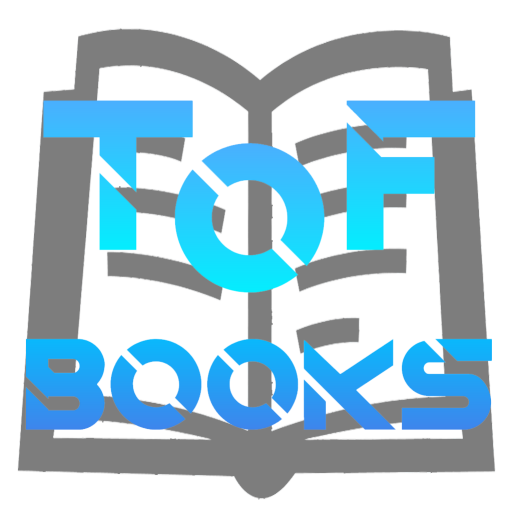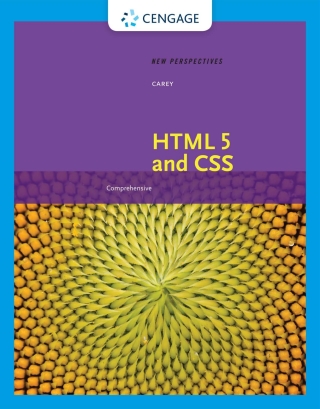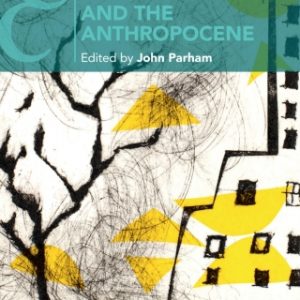Buy New Perspectives on HTML 5 and CSS: Comprehensive, 8th Edition PDF ebook by author Patrick M. Carey – published by Cengage Learning in 2021 and save up to 80% compared to the print version of this textbook. With PDF version of this textbook, not only save you money, you can also highlight, add text, underline add post-it notes, bookmarks to pages, instantly search for the major terms or chapter titles, etc.
You can search our site for other versions of the New Perspectives on HTML 5 and CSS: Comprehensive, 8th Edition PDF ebook. You can also search for others PDF ebooks from publisher Cengage Learning, as well as from your favorite authors. We have thousands of online textbooks and course materials (mostly in PDF) that you can download immediately after purchase.
Note: e-textBooks do not come with access codes, CDs/DVDs, workbooks, and other supplemental items.
eBook Details:
Full title: New Perspectives on HTML 5 and CSS: Comprehensive, 8th Edition
Edition: 8th
Copyright year: 2021
Publisher: Cengage Learning
Author: Patrick M. Carey
ISBN: 9780357392805, 9780357107270
Format: PDF
Description of New Perspectives on HTML 5 and CSS: Comprehensive, 8th Edition:
Develop the skills you need to compete successfully in today’s high-tech workforce with Carey’s NEW PERSPECTIVES ON HTML5 AND CSS3: COMPREHENSIVE, 8E. You learn fundamental design concepts as you build websites based on real case scenarios. Specially designed activities help you strengthen your abilities in logic, design, troubleshooting and creativity. The projects you complete can even become part of your professional portfolio. Within this edition, you progress from hands-on labs focused on code snippets and debugging to completing assessments and a capstone project. Short Coding Challenges throughout check your understanding of key concepts, while Debugging Challenges teach you how to fix syntax errors in an existing web page. In addition, up-to-date Case Problems provide actual practice in creating websites for today’s organizations or businesses.Important Notice: Media content referenced within the product description or the product text may not be available in the ebook version.
Table of Contents of New Perspectives on HTML 5 and CSS: Comprehensive, 8th Edition PDF ebook:
PrefaceBrief ContentsTable of ContentsHTML Level I: TutorialsTutorial 1: Getting Started with HTML 5: Creating a Website for a Food VendorSession 1.1: Visual Overview: The Structure of an HTML DocumentExploring the World Wide WebIntroducing HTMLTools for Working with HTMLExploring an HTML DocumentCreating the Document HeadAdding Comments to Your DocumentSession 1.1 Quick CheckSession 1.2: Visual Overview: HTML Page ElementsWriting the Page BodyLinking an HTML Document to a Style SheetWorking with Character Sets and Special CharactersWorking with Inline ImagesWorking with Block Quotes and Other ElementsSession 1.2 Quick CheckSession 1.3: Visual Overview: Lists and Hypertext LinksWorking with ListsWorking with Hypertext LinksSpecifying the Folder PathLinking to a Location within a DocumentLinking to the Internet and Other ResourcesWorking with Hypertext AttributesValidating Your WebsiteSession 1.3 Quick CheckReview AssignmentsCase ProblemsTutorial 2: Getting Started with CSS: Designing a Website for a Fitness ClubSession 2.1: Visual Overview: CSS Styles and ColorsIntroducing CSSExploring Style RulesCreating a Style SheetWorking with Color in CSSEmploying Progressive EnhancementSession 2.1 Quick CheckSession 2.2: Visual Overview: CSS TypographyExploring Selector PatternsWorking with FontsSetting the Font SizeControlling Spacing and IndentationWorking with Font StylesSession 2.2 Quick CheckSession 2.3: Visual Overview: Pseudo Elements and ClassesFormatting ListsWorking with Margins and PaddingUsing Pseudo-Classes and Pseudo-ElementsGenerating Content with CSSInserting Quotation MarksValidating Your Style SheetSession 2.3 Quick CheckReview AssignmentsCase ProblemsHTML Level II: TutorialsTutorial 3: Designing a Page Layout: Creating a Website for a Chocolatier Session 3.1: Visual Overview: Page Layout with Floating ElementsIntroducing the display StyleCreating a Reset Style SheetExploring Page Layout DesignsWorking with Width and HeightFloating Page ContentSession 3.1 Quick CheckSession 3.2: Visual Overview: CSS Grid LayoutsIntroducing Grid LayoutsIntroducing CSS GridsCreating a CSS GridWorking with Grid Rows and ColumnsOutlining a GridPlacing Items within a GridDefining the Grid GapManaging Space within a GridSession 3.2 Quick CheckSession 3.3: Visual Overview: Layout with Positioning StylesPositioning ObjectsHandling OverflowClipping an ElementStacking ElementsSession 3.3 Quick CheckReview AssignmentsCase ProblemsTutorial 4: Graphic Design with CSS: Creating a Graphic Design for a Genealogy WebsiteSession 4.1: Visual Overview: Backgrounds and BordersCreating Figure BoxesExploring Background StylesWorking with BordersSession 4.1 Quick CheckSession 4.2: Visual Overview: Shadows and GradientsCreating Drop ShadowsApplying a Color GradientCreating Semi-Transparent ObjectsSession 4.2 Quick CheckSession 4.3: Visual Overview: Transformations and FiltersTransforming Page ObjectsExploring CSS FiltersWorking with Image MapsSession 4.3 Quick CheckReview AssignmentsCase ProblemsTutorial 5: Designing for the Mobile Web: Creating a Mobile Website for a Daycare CenterSession 5.1: Visual Overview: Media QueriesIntroducing Responsive DesignIntroducing Media QueriesExploring Viewports and Device WidthCreating a Mobile DesignCreating a Tablet DesignCreating a Desktop DesignSession 5.1 Quick CheckSession 5.2: Visual Overview: Flexible LayoutsIntroducing Flexible BoxesWorking with Flex ItemsReordering Page Content with FlexboxesExploring Flexbox LayoutsCreating a Navicon MenuSession 5.2 Quick CheckSession 5.3: Visual Overview: Print StylesDesigning for Printed MediaWorking with the @page RuleWorking with Page BreaksSession 5.3 Quick CheckReview AssignmentsCase ProblemsHTML Level III TutorialsTutorial 6: Working with Tables and Columns: Creating a Program Schedule for a Radio StationSession 6.1: Visual Overview: Structure of a Web TableIntroducing Web TablesAdding Table Borders with CSSSpanning Rows and ColumnsCreating a Table CaptionSession 6.1 Quick CheckSession 6.2: Visual Overview: Rows and Column GroupsCreating Row GroupsCreating Column GroupsExploring CSS Styles and Web TablesTables and Responsive DesignDesigning a Column LayoutSession 6.2 Quick CheckReview AssignmentsCase ProblemsTutorial 7: Designing a Web Form: Creating a Survey FormSession 7.1: Visual Overview: Structure of a Web FormIntroducing Web FormsStarting a Web FormCreating a Field SetCreating Input BoxesAdding Field LabelsDesigning a Form LayoutDefining Default Values and PlaceholdersSession 7.1 Quick CheckSession 7.2: Visual Overview: Web Form WidgetsEntering Date and Time ValuesCreating a Selection ListCreating Option ButtonsCreating Check BoxesCreating a Text Area BoxSession 7.2 Quick CheckSession 7.3: Visual Overview: Data ValidationEntering Numeric DataSuggesting Options with Data ListsWorking with Form ButtonsValidating a Web FormApplying Inline ValidationSession 7.3 Quick CheckReview AssignmentsCase ProblemsTutorial 8: Enhancing a Website with Multimedia: Working with Sound, Video, and AnimationSession 8.1: Visual Overview: Playing Web AudioIntroducing Multimedia on the WebWorking with the audio ElementExploring Embedded ObjectsSession 8.1 Quick CheckSession 8.2: Visual Overview: Playing Web VideoExploring Digital VideoUsing the HTML 5 video ElementAdding a Text Track to VideoUsing Third-Party Video PlayersSession 8.2 Quick CheckSession 8.3: Visual Overview: Transitions and AnimationsCreating Transitions with CSSAnimating Objects with CSSSession 8.3 Quick CheckReview AssignmentsCase ProblemsTutorial 9: Getting Started with JavaScript: Creating a Countdown ClockSession 9.1: Visual Overview: Creating a JavaScript FileIntroducing JavaScriptWorking with the script ElementCreating a JavaScript ProgramDebugging Your CodeSession 9.1 Quick CheckSession 9.2: Visual Overview: JavaScript Variables and DatesIntroducing ObjectsChanging Properties and Applying MethodsWriting HTML CodeWorking with VariablesWorking with Date ObjectsSession 9.2 Quick CheckSession 9.3: Visual Overview: JavaScript Functions and ExpressionsWorking with Operators and OperandsWorking with the Math ObjectWorking with JavaScript FunctionsRunning Timed CommandsControlling How JavaScript Works with Numeric ValuesSession 9.3 Quick CheckReview AssignmentsCase ProblemsTutorial 10: Exploring Arrays, Loops, and Conditional Statements: Creating a Monthly CalendarSession 10.1: Visual Overview: Creating and Using ArraysIntroducing the Monthly CalendarIntroducing ArraysSession 10.1 Quick CheckSession 10.2: Visual Overview: Applying a Program LoopWorking with Program LoopsComparison and Logical OperatorsProgram Loops and ArraysSession 10.2 Quick CheckSession 10.3: Visual Overview: Conditional StatementsIntroducing Conditional StatementsCompleting the Calendar AppManaging Program Loops and Conditional StatementsSession 10.3 Quick CheckReview AssignmentsCase ProblemsAppendix A: Color Names with Color Values, and HTML Character EntitiesAppendix B: HTML Elements and AttributesAppendix C: Cascading Styles and SelectorsAppendix D: Making the Web More AccessibleAppendix E: Designing for the WebAppendix F: Page Validation with XHTMLGlossaryIndex